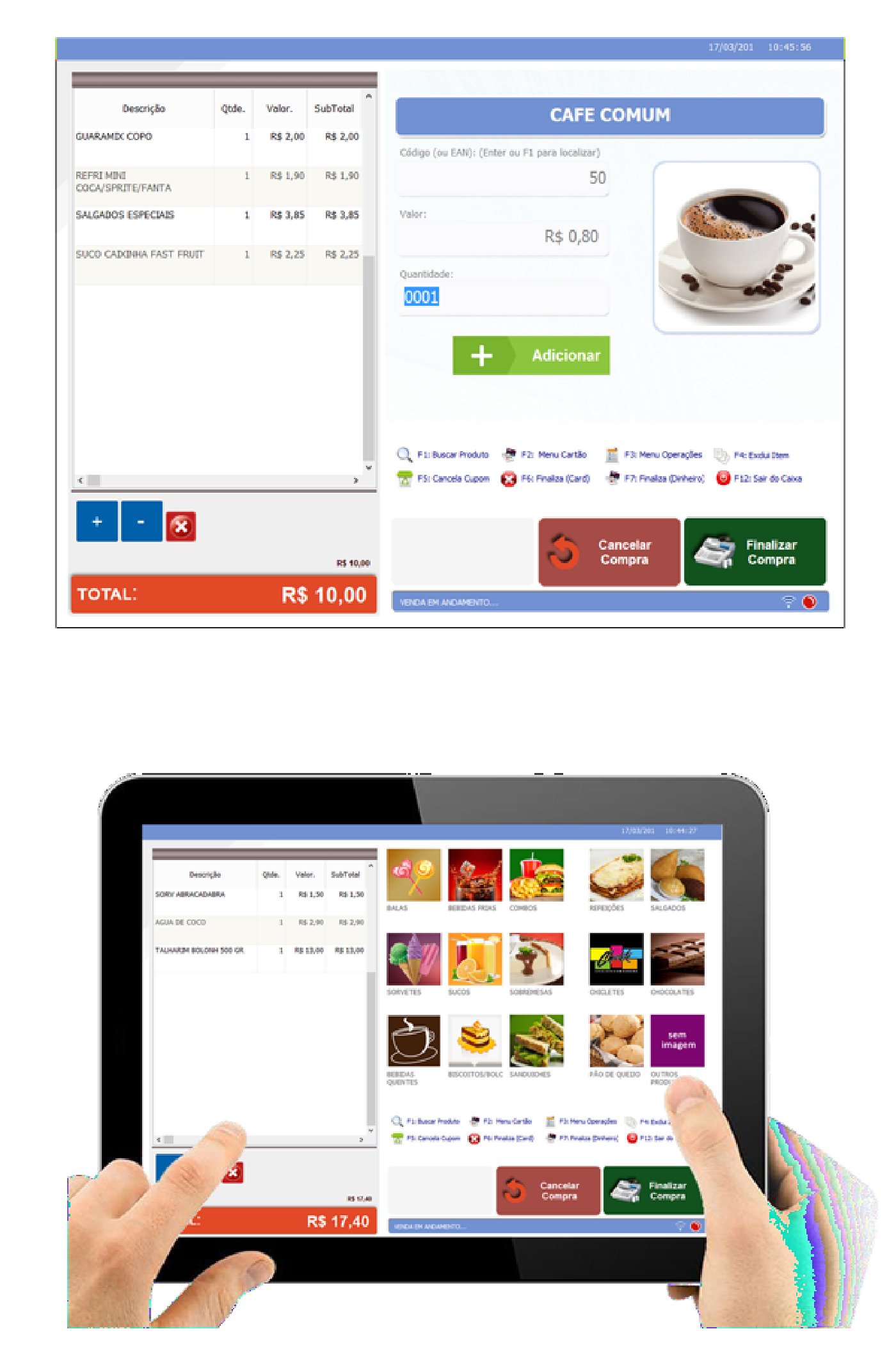Yes for sure. We are open to any and all requests. But you need to understand how our feature development system works.
Every customer using the basic license is entitled to 02 hours of monthly support. This time can be used for support (help you with some functionality, remote access, bug fixes and etc) or for developing new functionality.
New features go through a priority checking process.
Thus, we will have 03 priority setting modes:
1. IT IS A SYSTEM ERROR: Correction is performed and made available at no cost to all customers.
2. CHANGE IN AN EXISTING FUNCTIONALITY: In this case, we will look at the impact of this change on other customers. If it is possible to make the change without affecting them, the functionality enters the development list.
3. NEW FUNCTIONALITY: In this case, we put the functionality on a waiting list. If it serves for just one customer, it will only be developed through estimated hours to do it. This way, the customer should pay for the functionality.
If the resource serves more than one client, it will be placed on the development list with the priority defined by our team.
Important: Even if a particular customer pays for a development, it will be incorporated into the system and released to everyone on upgrade.
This is now covered by the contract already signed.
It is hereby established that you will also utilize features requested by other customers.
HOW LONG WILL IT TAKE UNTIL NEXT UPDATE:
The date of compilation and release of the new version is under responsibility of our development team.
This will check the best time for updates, but will not have a specific date.
Exception for separately paid upgrades, which in this case they will have a fixed release date to the customer who requested it.